Previewing tools
Once you have imported a file, you should see the mesh in the viewport.
You can select the imported object and press
. on your numpad to center the view on it.Note
Press n to open the sidebar if you do not find it (with mouse focus in the 3D viewport).
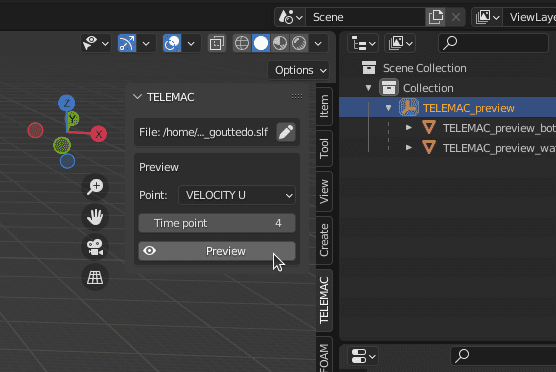
Important
If you change a parameter, you have to click on the preview button to update the mesh.
Preview
Points: point data to preview as vertex colors (switch to material preview to see it).
Time step: time step to preview.
Preview: preview the mesh with the selected parameters.