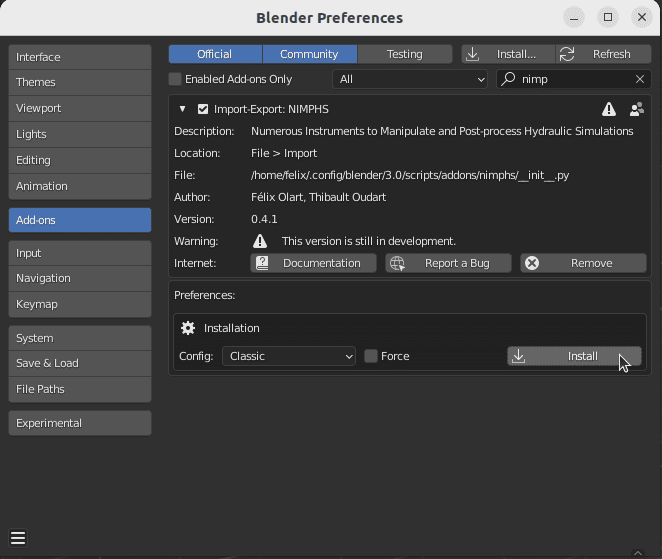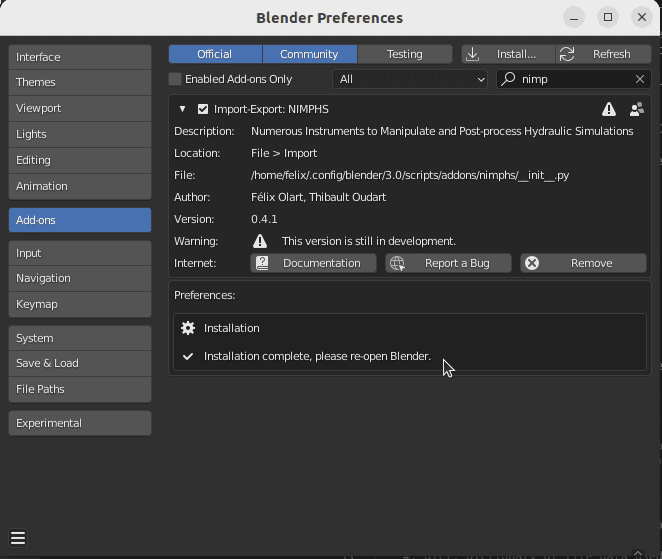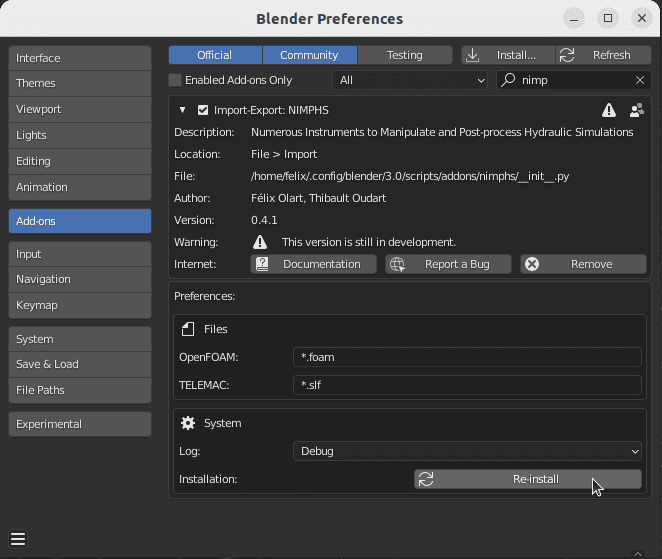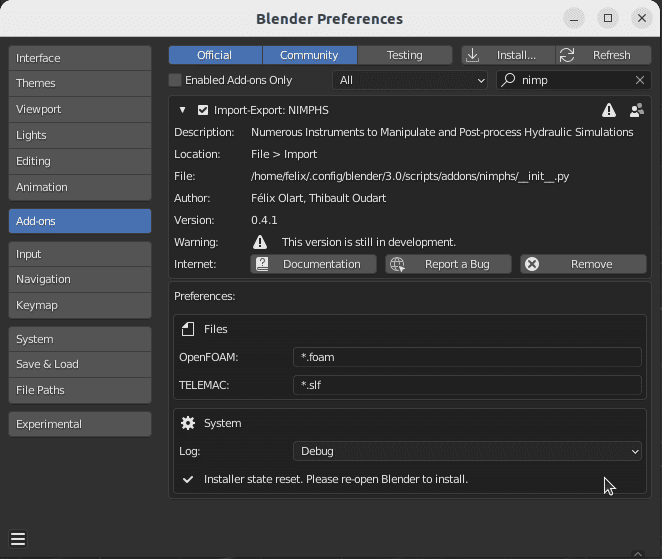Installation
Install Blender (at least version 3.0)
Install dependencies:
Blender add-on: Stop-motion-OBJ (at least version 2.2.0.alpha.23)
Install NIMPHS:
Download a version from the releases page (latest recommended)
Open Blender, go to
Edit > Preferences > Add-on > Installand select the downloaded fileActivate it (tick the checkbox)
Go under preferences and select an installation configuration:
CLASSIC: this is the basic and recommended configuration.ADVANCED: configuration which will let you install other dependencies to use under-development features.Force (option): install python packages with the
--force-reinstallflag on.
Then, click on the
installbutton. The Blender UI will freeze for a moment, this is normal. Python packages are being downloaded and installed.- If everything went well, you should see this message. Then, just reopen Blender and voilà! 🪄If not, the error message should be printed in the console.