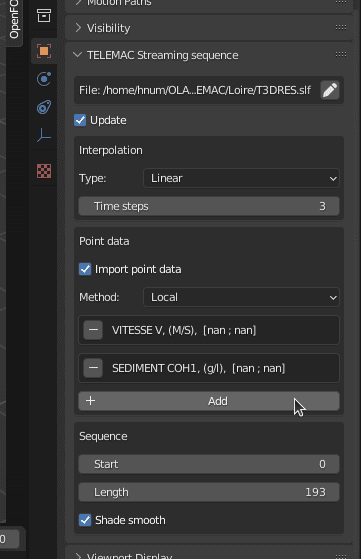Create a sequence
You can create sequences to automatically switch between time steps using the timeline.
Mesh sequence
This type of sequence uses shape keys to update the mesh. So it holds every time steps in memory.
That is why it is not recommended to use this sequence for long sequences.
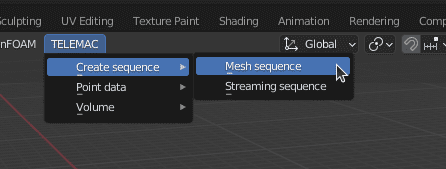
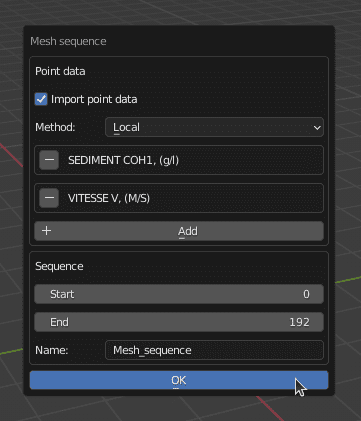
Point data
Method: remapping method for point data ('LOCAL', 'GLOBAL' or 'CUSTOM').
Add: select a new point data to import as vertex colors.
Sequence
Start: starting point of the sequence (time step).
End: ending point of the sequence (time step).
Name: name to give to the sequence object.
Mesh sequence object
You can edit mesh sequences settings in the Object properties panel.
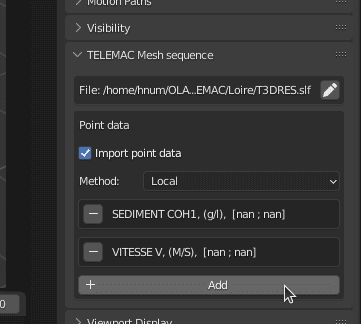
Streaming sequence
This type of sequence holds only one time step in memory. It is recommended to use for long sequences.
The mesh automatically updates when the frame changes.
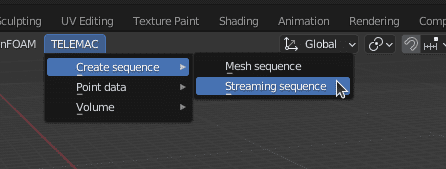
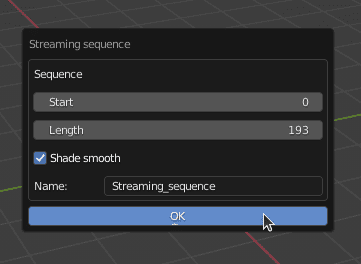
Sequence
Start: starting point of the sequence (time step).
Length: length of the animation (time steps).
Shade smooth: indicate whether to use smooth shading or flat shading.
Name: name to give to the sequence object.
Streaming sequence object
You can edit streaming sequence settings in the Object properties panel.