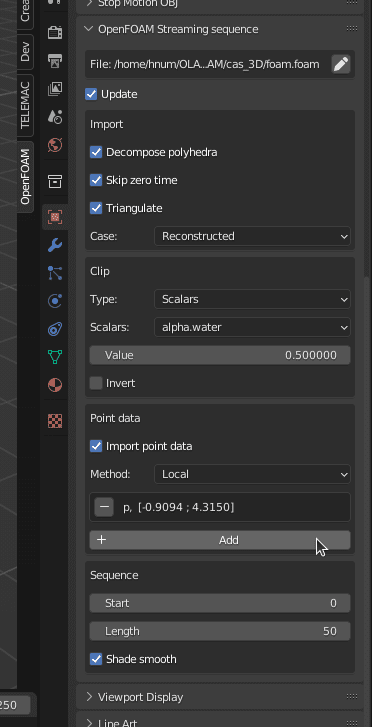Create a sequence
Mesh sequence
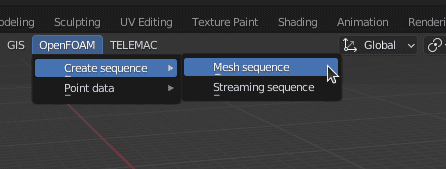
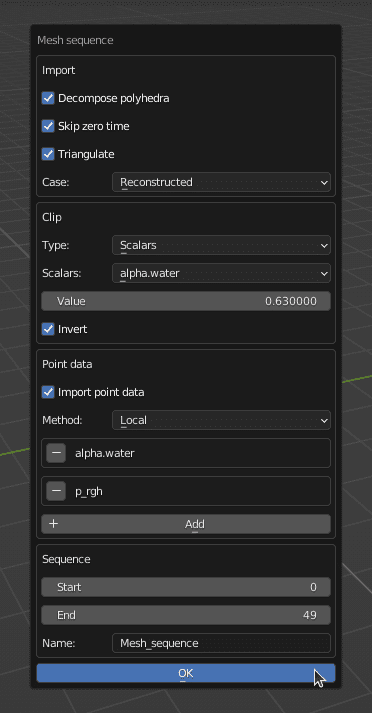
Import settings
Decompose polyhedra: indicate whether polyhedra are to be decomposed when read. If True, decompose polyhedra into tetrahedra and pyramids.
Skip zero time: indicate whether to skip the '/0' time directory or not.
Triangulate: more complex polygons will be broken down into triangles.
Case: indicate whether decomposed mesh or reconstructed mesh should be read.
Clip
Type: clipping method (Scalars, box, etc)
- Scalars clipping method
Scalars: name of scalar to clip on.
Value: set the clipping value.
Invert: flag on whether to flip/invert the clip. When True, only the mesh below 'value' will be kept. When False, only values above 'value' will be kept.
Point data
Method: remapping method for point data ('LOCAL', 'GLOBAL' or 'CUSTOM').
Add: select a new point data to import as vertex colors.
Sequence
Start: starting point of the sequence (time step).
End: ending point of the sequence (time step).
Name: name to give to the sequence object.
Streaming sequence
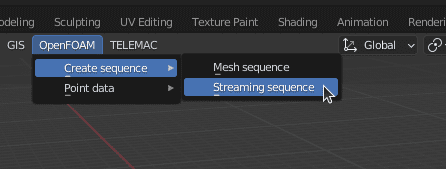
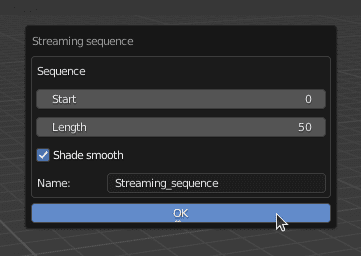
Sequence
Start: starting point of the sequence (time step).
Length: length of the animation (time steps).
Shade smooth: indicate whether to use smooth shading or flat shading.
Name: name to give to the sequence object.
Streaming sequence object